 iRedMail
// Document Index
iRedMail
// Document IndexImportant notes:
SOGo provides EAS (Exchange ActiveSync) support, but not EWS (Exchange Web Service).
Outlook 2013 for Windows works well with EAS.
Below mobile devices works well with EAS, they will sync mails, calendars, contacts, tasks, memos/notes.
- BlackBerry 10 devices
- iOS devices (iPad, iPhone). Tested with iOS 8.1.3.
- Android devices. Tested with OS v4.0.
Apple Mail.app, and Outlook for Mac support EWS. But not EAS.
- Outlook 2010 for Windows supports MAPI.
- iRedMail doesn't integrate OpenChange and Samba4 for native MAPI support, so SOGo groupware in iRedMail doesn't provide full support for Microsoft Outlook clients, Mac OS X Mail.app and all iOS devices, don't try to add your mail account as an
Exchangeaccount in these mail clients. You have to add separate POP3/IMAP account, caldav/carddav account instead.
1: Open application Mail on home screen:

2: Fill your full email address and password in Account Setup page:

3: If it asks you to choose Account Type, please choose Exchange:
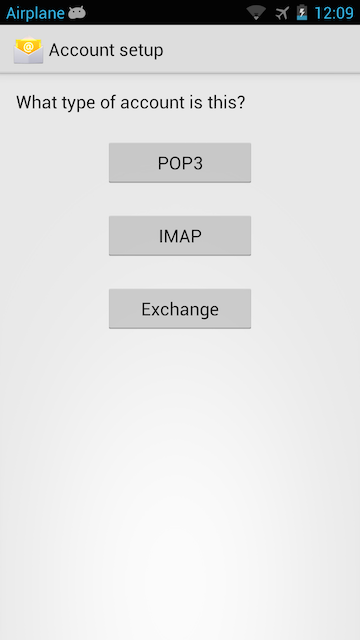
4: In detailed account setup page, fill up the form with your server address and email account credential
your full email addresspassword of your email accountyour server name or IP address443Please also check Use secure connection (SSL) and Accept all SSL certificates:
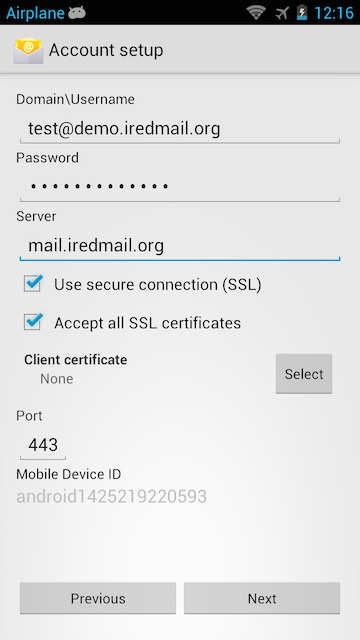
5: In Account Settings page, you can choose Push. it's all up to you.

6: Choose a name for your Exchange account.
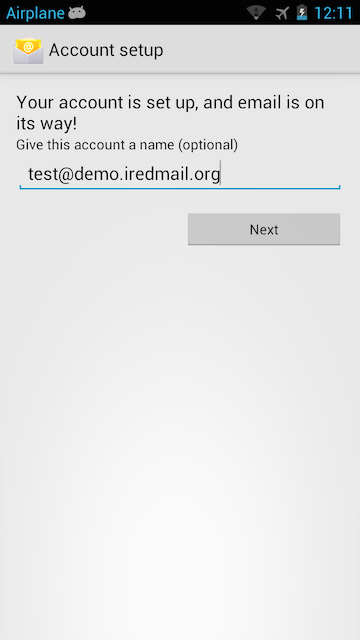
Click Next to finish account setup. That's all.
All documents are available in BitBucket repository, and published under Creative Commons license. If you found something wrong, please do contact us to fix it.