 iRedMail
// Document Index
iRedMail
// Document IndexImportant Notes
Exchange account in these mail clients. You have to add separate
POP3/IMAP account, caldav/carddav account instead.1: Open application Settings on home screen:

2: Click Mails , Contacts, Calendars:

3: Click Add Account:
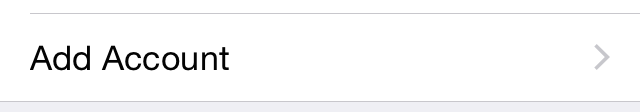
4: Choose Exchange.

5: Fill up the form with your server address and email account credential
your full email addresspassword of your email accountyou can type anything here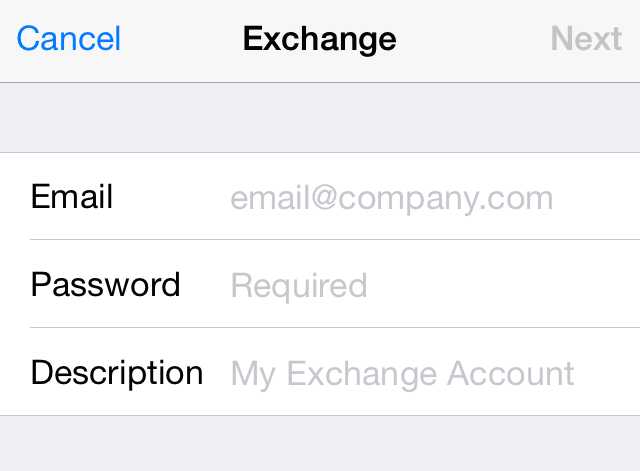
6: If it cannot auto discover server settings, you should fill up the form with server address and username.
your server name or IP addressyour full email address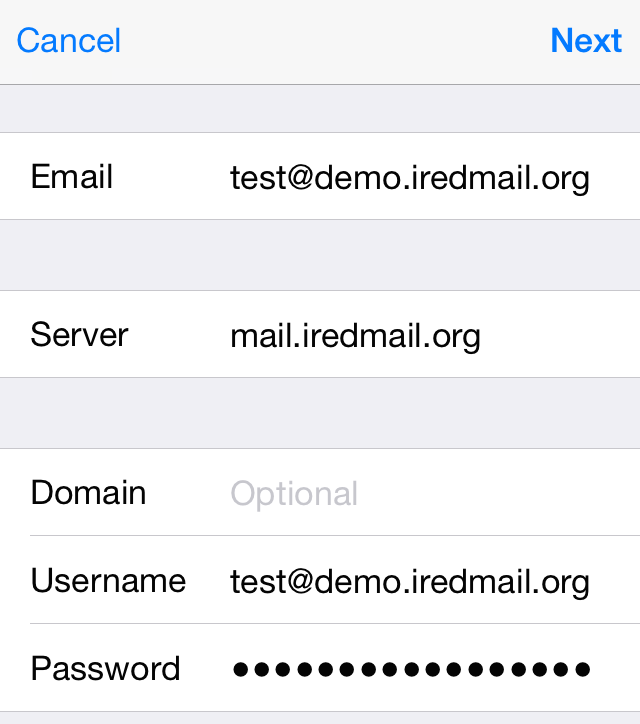
7: Choose items you want to sync to this mobile device:
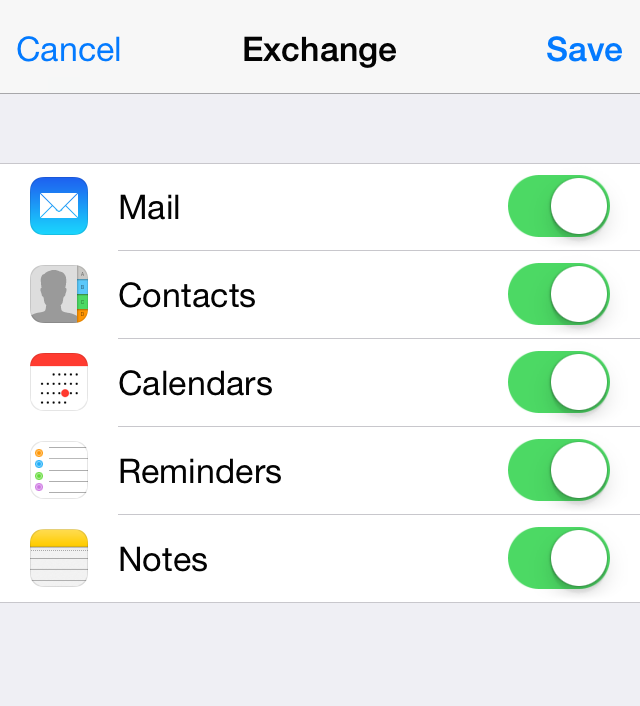
That's all.
All documents are available in BitBucket repository, and published under Creative Commons license. You can download the latest version for offline reading. If you found something wrong, please do contact us to fix it.