
To use calendar service (CalDAV protocol) and contact service (CardDAV protocol), you must choose to install SOGo groupware during iRedMail installation.
1: Open application Settings:

2: Click Accounts:
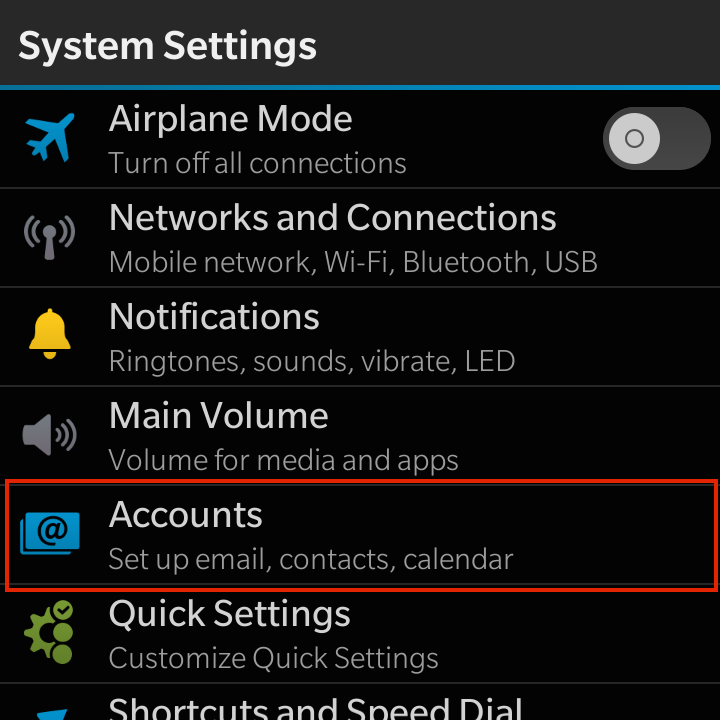
3: Click Add Account at the bottom:

4: Click Advanced at the bottom:

5: To add calendar service, please chose CalDAV. To add contact service,
please choose CardDAV. They have same settings.

6: Fill up the form with your server address and email account credential
you can type anything here as description for this serviceyour full email addressyour full email addresspassword of your email accounthttps://[server name or IP address]/SOGo/dav/[your full email address]
Document published under a CC BY-ND 3.0 license. If you found something wrong, please do contact us to fix it.