 iRedMail
// Document Index
iRedMail
// Document IndexTo query mail accounts against Microsoft Active Directory, we need a LDAP user account which can query the Active Directory.
In this tutorial, we will show you how to
vmail with read-only privilege used to query mail accountsvmailadmin with read-write privileges used to query and
manage mail accounts.This tutorial has been tested on Windows Server 2012, but it should work for all Windows Server versions.
Start on bottom-left corner of your Windows OS, click Server Manager.
Tools on top-right corner, click Active Directory Domains and Trusts.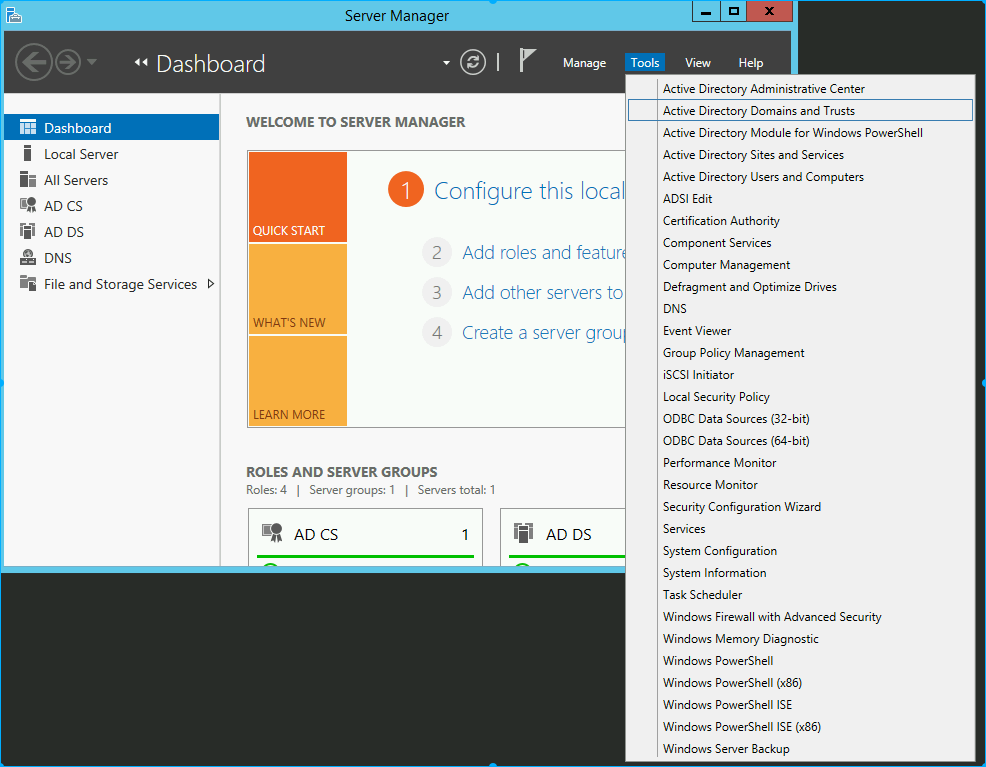
Manage. It will show you a new window.
In this example, it's domain iredmail.org.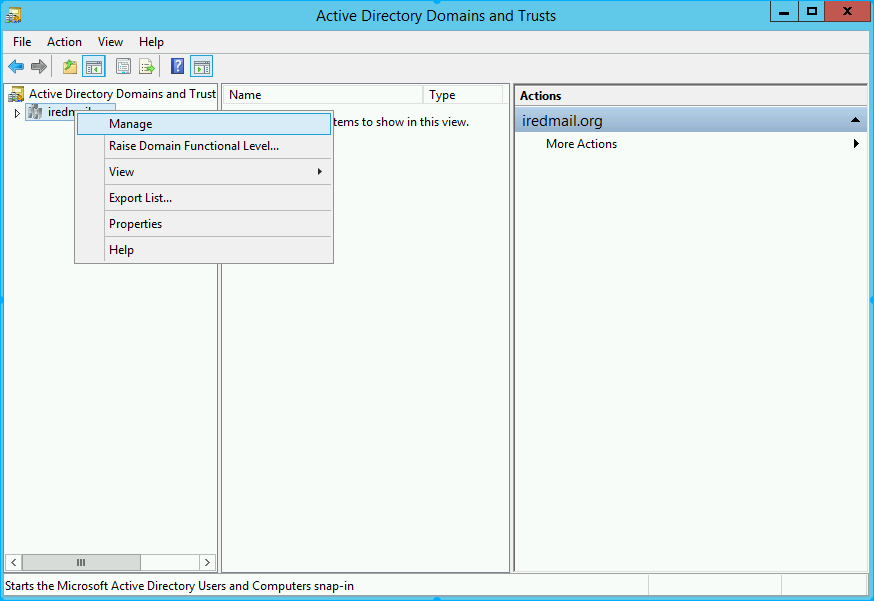
Users, select New -> User.
vmail in User logon name field, and fill other fields, then click Next.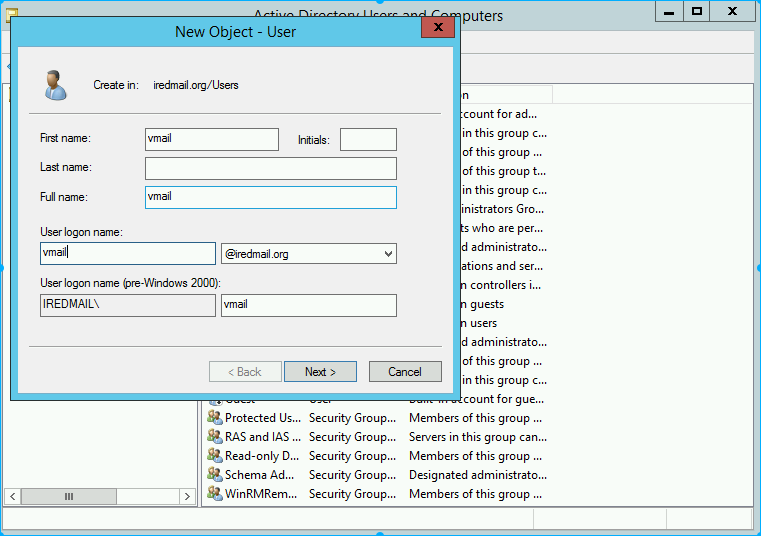
vmail user, make sure option Password never
expires is checked, and uncheck other 3 options. Then click Next.
Finish to finish account creation.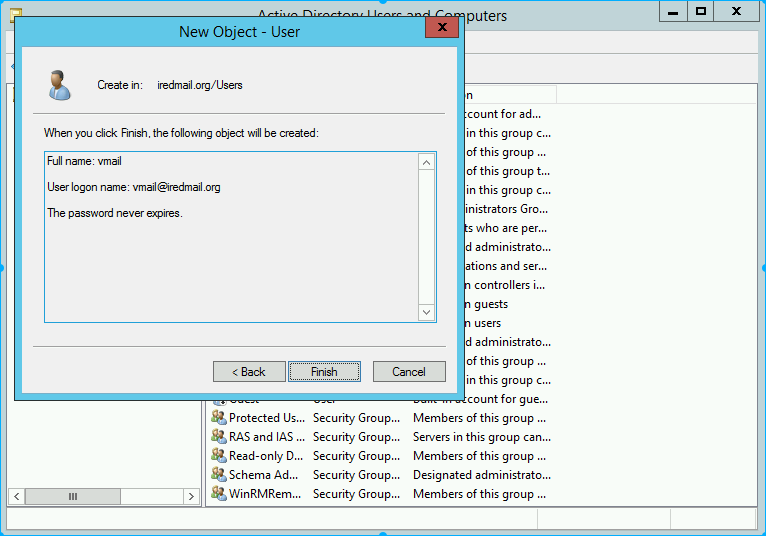
We need to grant vmail user required privileges.
In the Active Directory Users and Computers window, right click your AD
domian name (in our example it's iredmail.org), and select Delegate Control....

Next.
Add.
vmail, and click OK.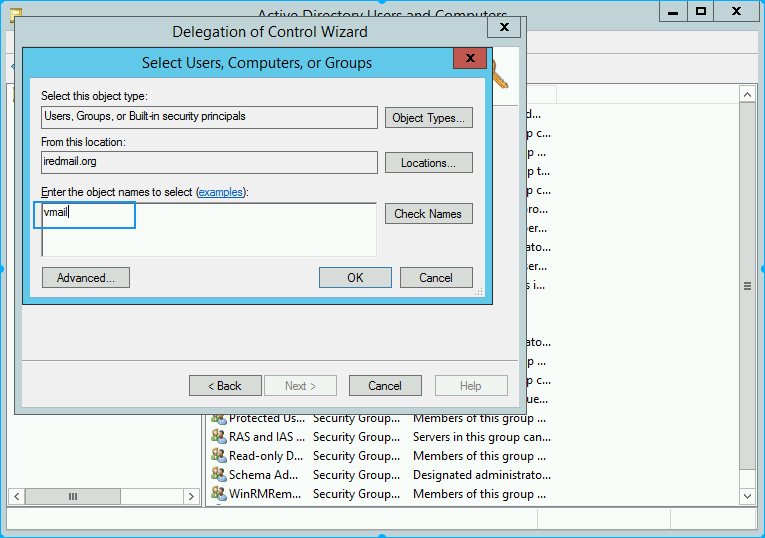
Next.
"Read all user information", click Next.
Finish to confirm.
This account is used to manage mail accounts.
Start on bottom-left corner of your Windows OS, click Server Manager.
Tools on top-right corner, click Active Directory Domains and Trusts.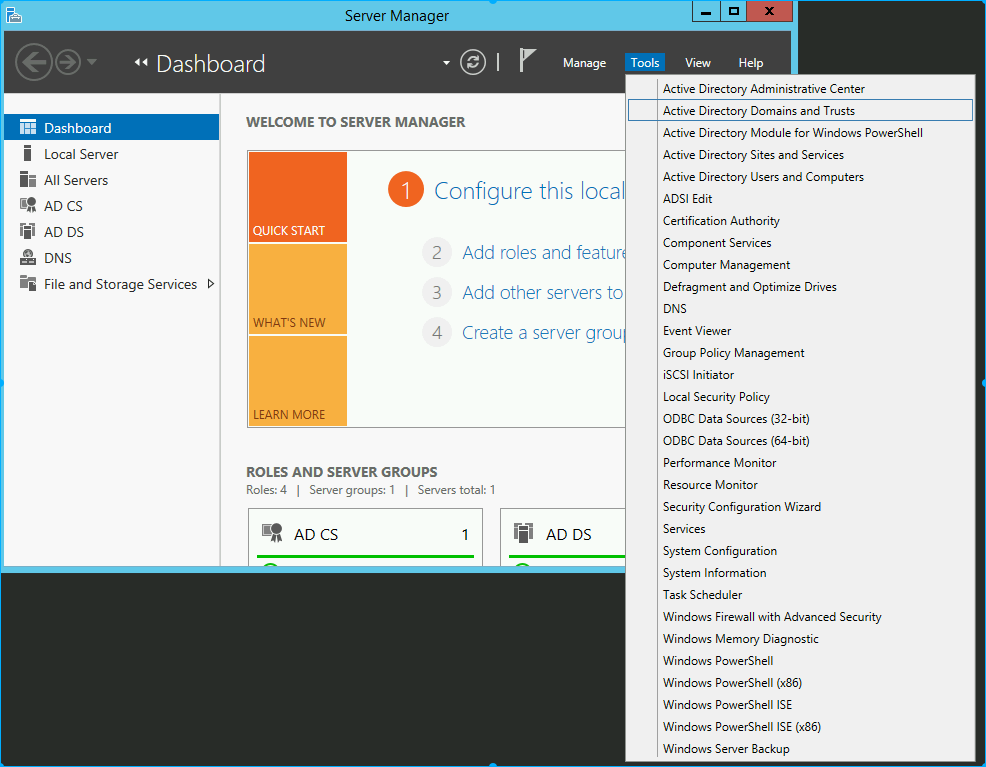
Manage. In this example, it's domain iredmail.org.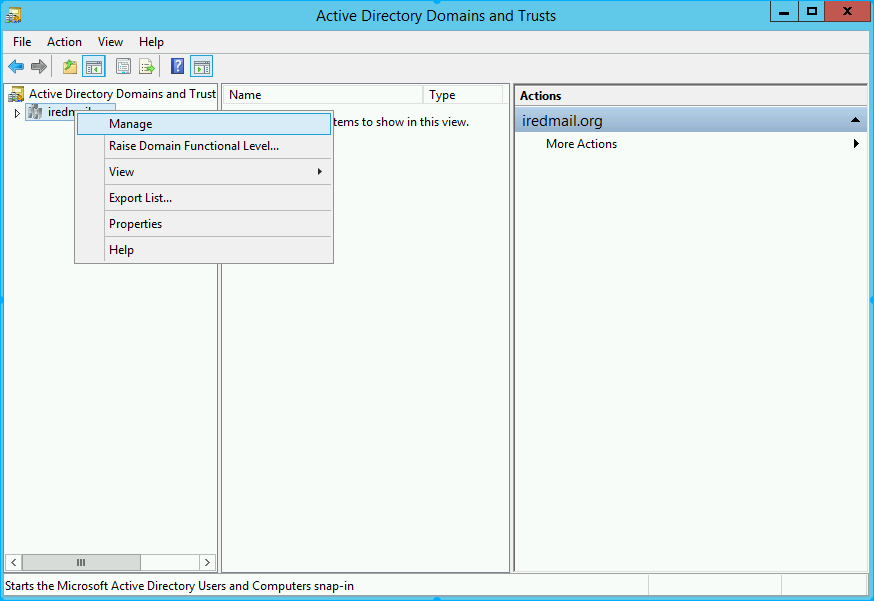
Users --> New --> User.
vmailadmin in User logon name field, and fill other fields, then click Next.
vmailadmin, make sure option Password never expires is checked, click Next.
Finish to finish account creation.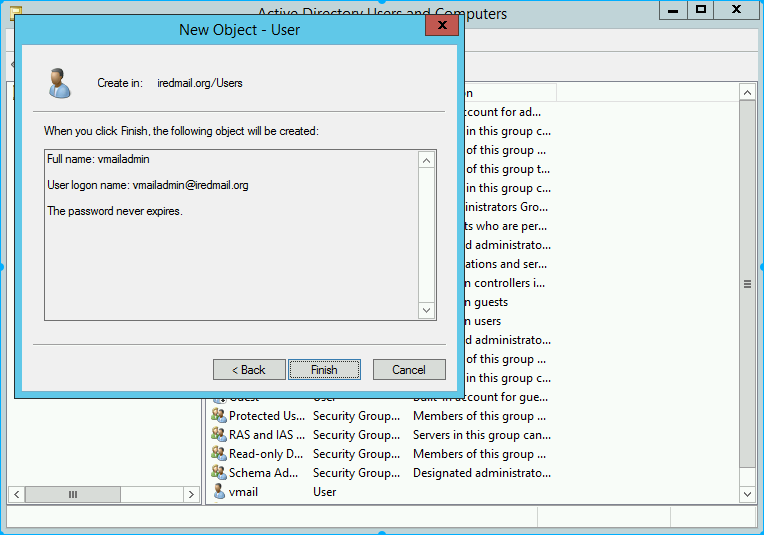
Account vmailadmin has been created, we need to grant it more privileges than vmail user.
In the Active Directory Users and Computers window, right click your AD domian
and select Delegate Control.... In this example, it's domain iredmail.org,

Next.
Add.
vmailadmin, and click OK.
Next.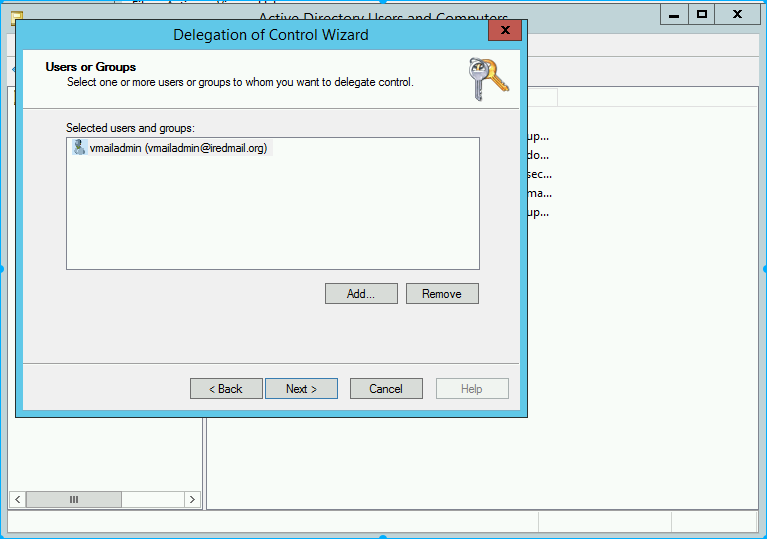
Next:Create,delete, and manage user accountsReset user passowords and force password change at next logonRead all user informationModify the membership of a group
Finish.
iRedMail Cloud Deployment Platform does not store any password on its servers,
instead, it reads passwords from different files which are stored under
/root/.iredmail/kv/ on YOUR server. So you need to create few files to store
vmail and vmailadmin account passwords on the iRedMail server you're going
to integrate with Active Directory.
Please login to your iRedMail server first, then:
Create directory /root/.iredmail/kv/ with command below (NOTE: You may need
sudo privilege if you're not root user):
mkdir -p /root/.iredmail/kv
Create file /root/.iredmail/kv/ad_ldap_vmail_password, input password of
vmail user in the file. Do not leave any comment lines or other characters
in the file.
/root/.iredmail/kv/ad_ldap_vmailadmin_password, input password
of vmailadmin user in the file. Do not leave any comment lines or other characters
in the file.